- Select the appropriate option from the Time Period drop down.
- If it before the end of the pay period (which is Sunday at midnight before payday), select Current Pay Period.
- If it is after the end of the pay period, select Previous Pay Period.
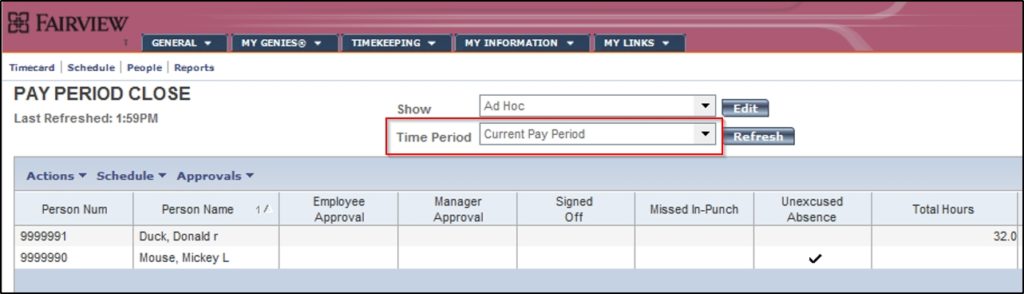
- Verify that employees have approved their own time cards before approving them. A check mark in the Employee Approval column indicates the employee has approved their time card.
- On the Pay Period Close page, select the Actions menu to begin selecting learners.
- Click Select All.
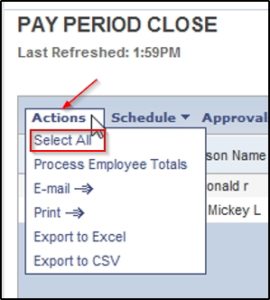
- Once all names are selected, choose Approve from the Approvals drop down.
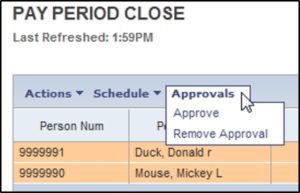
- Confirm approval by clicking Yes in the confirmation box that appears.
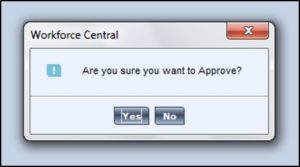
- The Manager approval field has now been filled in.
