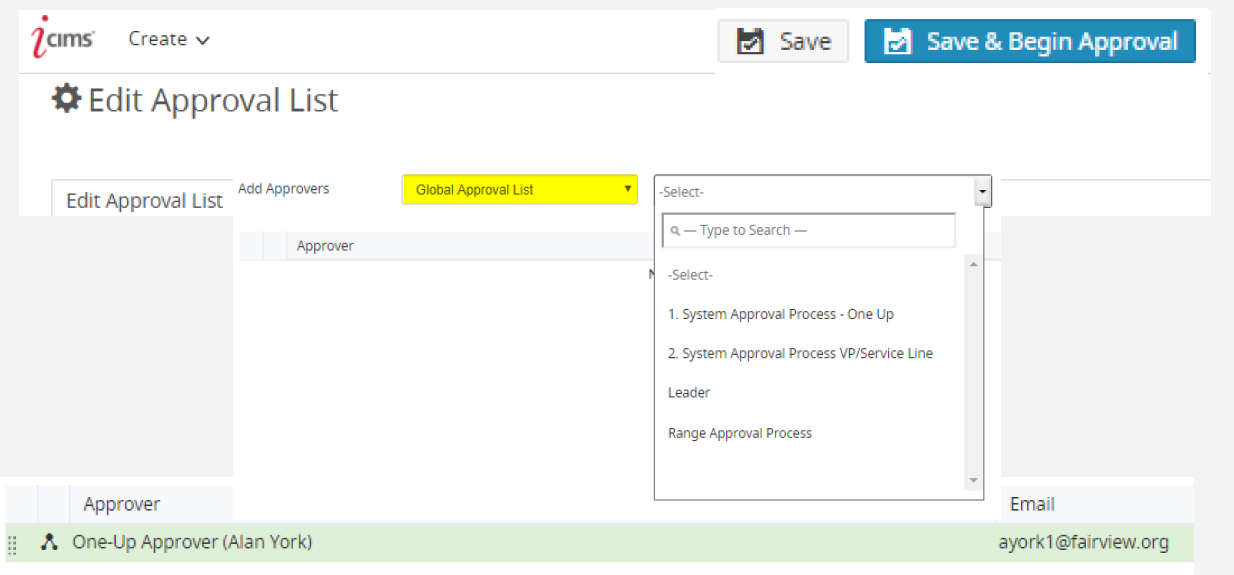Before you Get Started
The job templates contained in iCIMS reflect positions that have been approved by HR and loaded in the Lawson HRIS database. If you are opening a newly created position, please connect with your HR Representative to ensure the position meets the above criteria.
You will be required to assign a recruiter and for your requisition. If you are unsure of your recruiter name, please contact the Fairview Recruitment Center via email or at 612-672-2276.
For provider positions, contact Fairview Physician Recruitment via email or at 612-672-2288.
To ensure an efficient and accurate job posting process, take the time to research all the correct information needed to create the job requisition. This includes FTE level, pay plan, shift, and shift length.
You will be required to assign an approver(s) and an approval path and for your requisition. The approval path includes three choices that include: One Up or VP / Service Line Leader. Please contact your HR Representative for more information.
- Select Create from the menu bar, and select Requisition from the drop down menu.
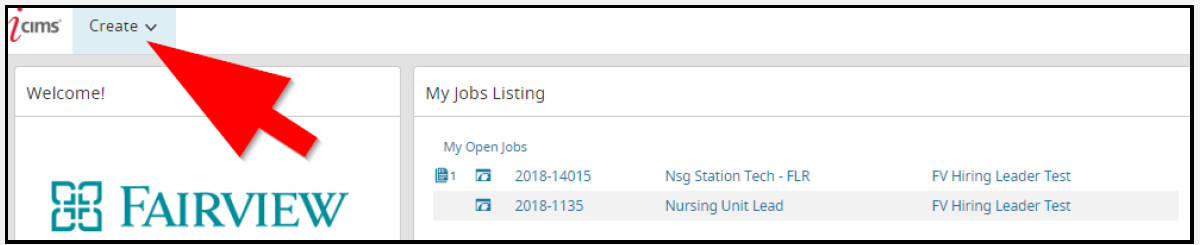
- Click the Template field. When the search box appears, enter the job title, job code, or your last name* to display applicable jobs. (*FV only)
- Select the appropriate job title from the search results list. Your selection will pre-populate several areas in the requisition.
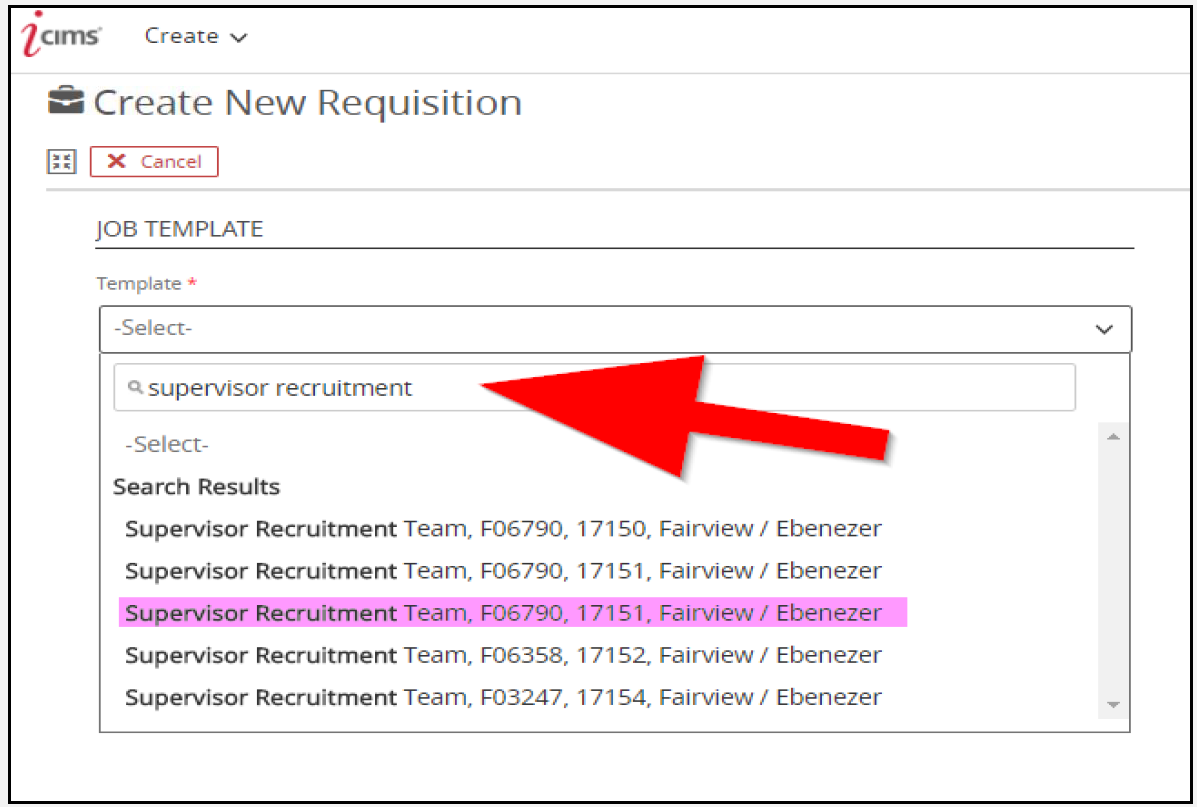
- Your selection will pre-populate several areas in the requisition.
EXAMPLE A
Complete all the applicable fields in the Requisition Detail and Assignment sections.
EXAMPLE B
For more information about available fields within these sections, please refer to the Before You Get Startedsection.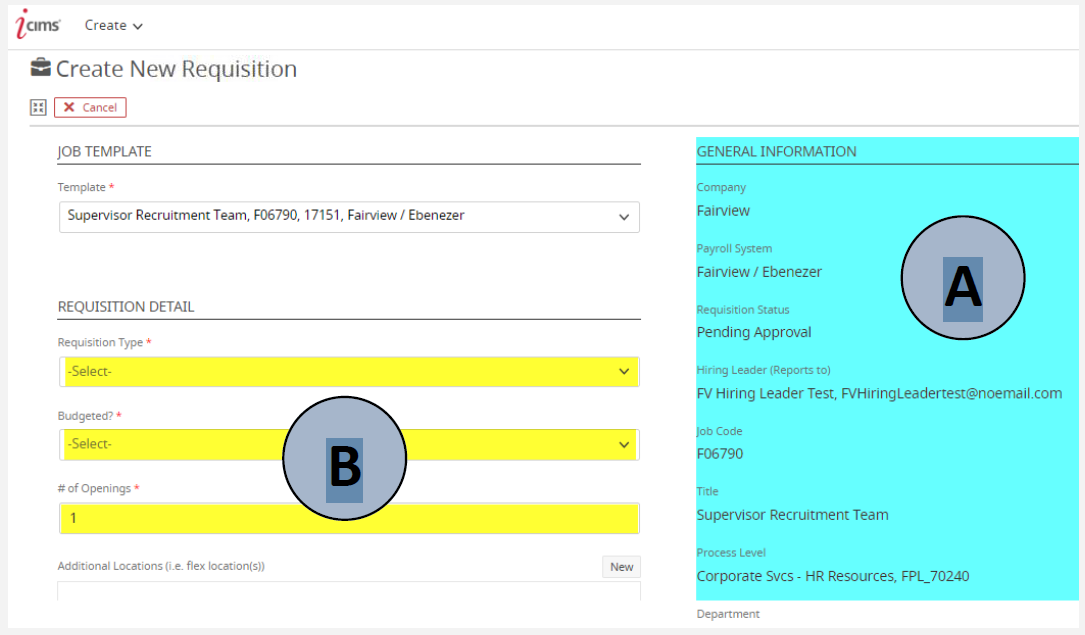
- Use the Edit Approval List screen to request approvals for the job by entering an approver’s name in the drop down next to Add Approvers. This drop down will suggest approvers as soon as two letters of an approver’s name have been typed. Click an approver’s name to add that person to the list.
- Repeat this process for the Service Line Leader/VP section.
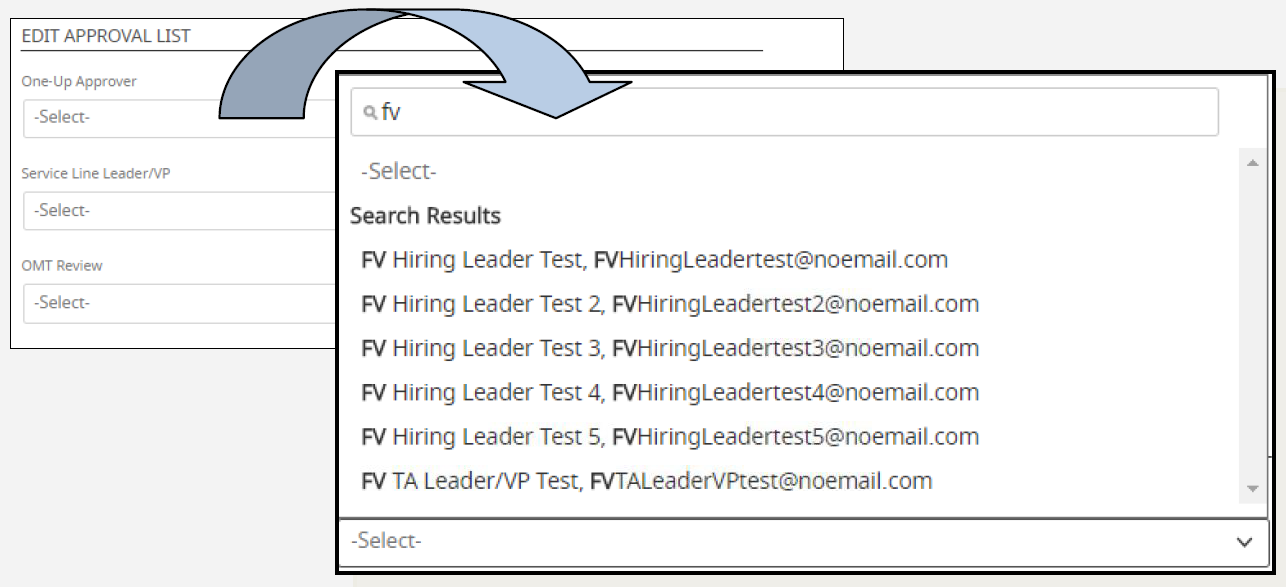
- The job description section will be completed by your recruiter. However, you are welcome to include any notes about this position that would be helpful for your recruiter to know (this is not required).
- Select the Finish button to advance to the next screen.
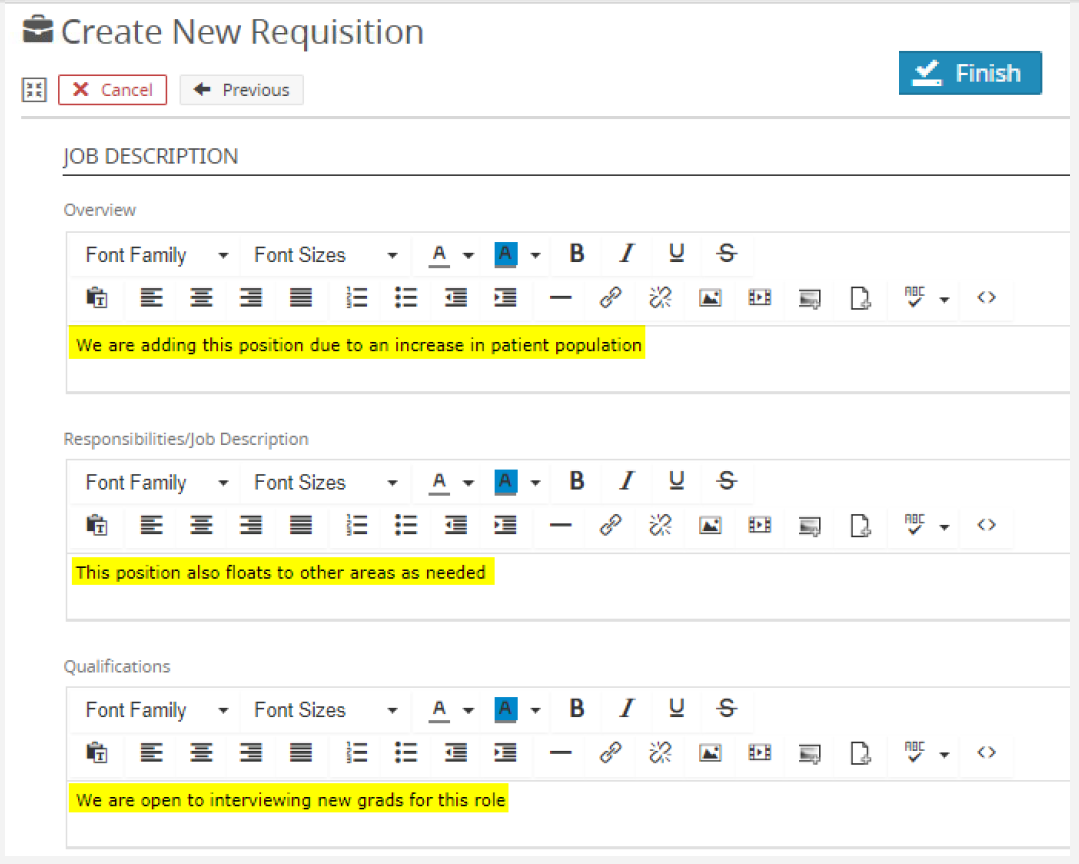
- Use the Edit Approval List screen to request approvals for the job by entering the correct approval path for this position (see Before You Get Started section for details). Pick Global Approval List. Once selected, choose the appropriate approval path from the menu.
- Select the Save & Begin Approval button to complete the requisition creation process.