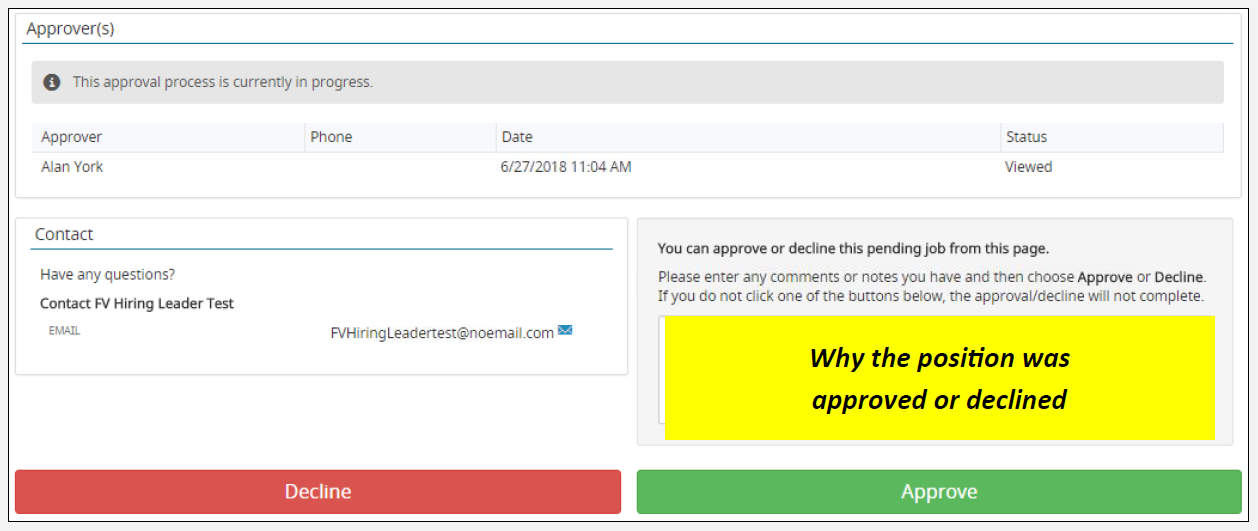Getting Started
The job approval process is designed to be simple and easy, even from a mobile phone or tablet. Follow the steps below to review and approve a job.
Example A:The user serving as an approver will receive a Job Approval Request email. Approve using the email embedded buttons.
Example B:The user serving as an approver will receive a Job Approval Request email with a link to the Job Approval screen. Approve using the link.
- After approving or declining a job, a Thank You: Approval Complete screen will display to let the user know that their decision was received by the system.
- To approve or reject a job from the email, click the appropriate button. Please note that the system cannot capture additional feedback when the job is approved or rejected from the email.
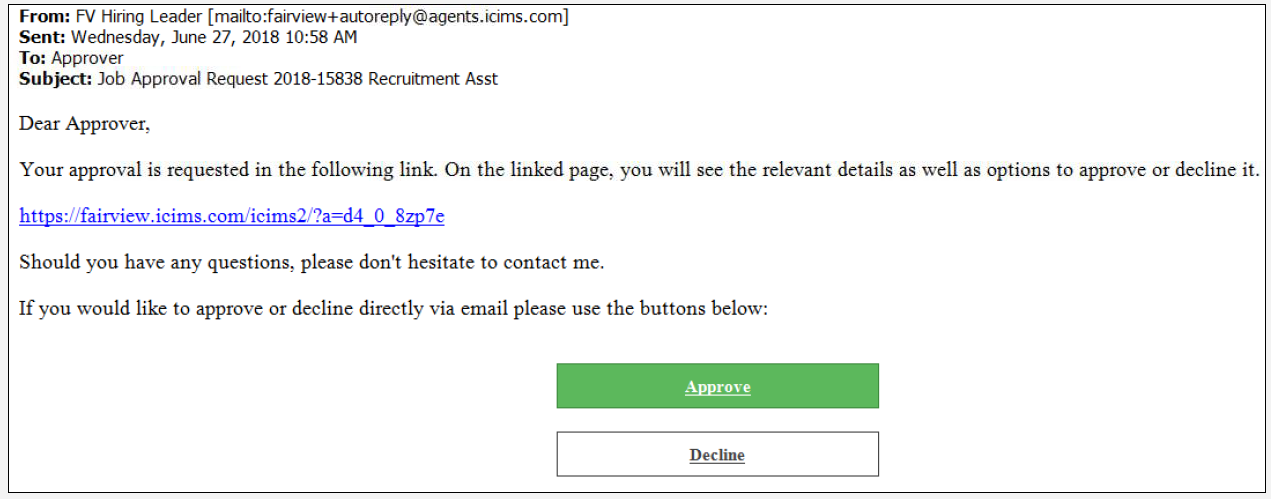
- Selecting the approval link within the email will launch the Job Approval screen where the user can choose to Approve or Decline the job. The user can also add a note explaining to the job creator why the position was approved or declined. Only the most recent comment per approver is retained, if applicable.