Approving Time Cards
Time cards are approved by logging in to MyTime. MyTime can be accessed via the Infonet or the Kronos icon on your desktop.
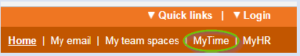
![]()
Approvals must be completed for both Exempt Non-Leader and Non-Exempt employees.
- Non-Exempt: Manager enters in requested time off (e.g., PTO)
- Exempt: Staff completes own time off information on timecard.
- HealthEast has 7 minute rounding for PAY PURPOSES ONLY.
- You will see exemptions for a minute late if your employees have a schedule in the system.
- Employees who have more than 1 work assignment float hours:
- The job 1 manager will need to modify/change float account string (ORG, DEPT, and/or POSITION NUMBER) as necessary to correctly reflect job 2.
- Job 1 manager approves all hours for the employee, including those floated to job 2.
Approval Deadlines
The approval deadline is Monday at noon.
- Monday after pay period ends
- Employees must approve by 9:00AM; Managers must approve by 11:00AM
- Managers can make changes to the employee’s time record before approval.
- Email notifications will be sent to the employee and the leader if the time card is not approved.
- These notifications are reminders only.
Time Stamp Adjustments
If corrections are needed, your employee should use the Time Stamp Adjustment Form. The TSAF is an electronic form to report a missed punch, float not recorded, incorrect entry, etc. The TSAP can be accessed through MyTime.
