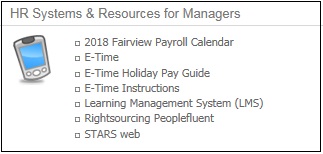Lawson (Fairview)
The Lawson HR system contains two areas of self service that, depending on your role, will allow you to interact with the technology and resources available.
Employee Self Service (ESS):
- Access, view and update your personal data.
- Add/Update your address, change your W-2, direct deposit information, view pay stubs and time off balance.
Manager Self Service (MSS):
- Access/ Update Human Resources and payroll data
- Review/Update data for any employee that directly reports to you.
Locating and Logging into Lawson Self Service:
Lawson HR Self Service can be located at the top of the Intranet homepage.
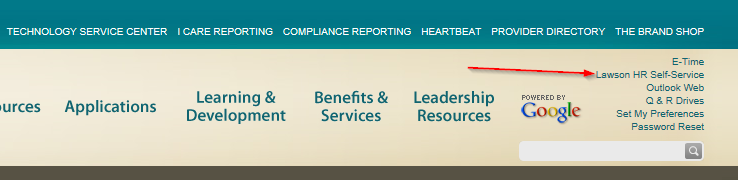
- Enter your username and password on the login screen and click Login. This is the Fairview ID and password used to log into Fairview systems and computers.
- The Bookmarks field on the upper left side of the screen displays the various options you can access.
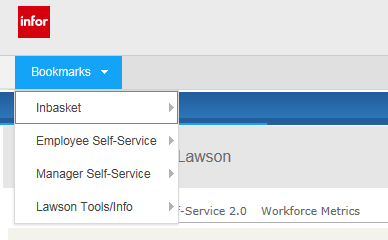
- The Lawson Tools/Info bookmark provides access to the Fairview Intranet webpage for additional resources and user guides for using Lawson.
Note: User Name/Logout is located in upper right side of screen. Logout link will allow you to safely logout of the Lawson HR application. - The Manager Self-Service 2.0 Dashboard is a tool used to manage your tasks in one place.
Lawson Self-Service
There are four sections available for managers to use, all of which are located on the Dashboard. The Dashboard was designed to allow managers to perform multiple functions and access multiple resources in one area.
My Direct Reports – Data: Provides managers with different views related to their direct reports’ demographic Information.
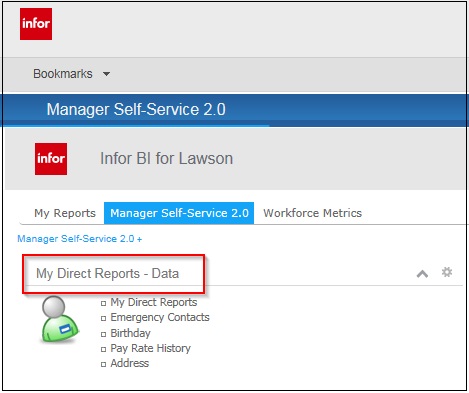
My Direct Reports – Employment Actions: Provides quick links to all employment actions surrounding pay plans, shift changes and terminations.
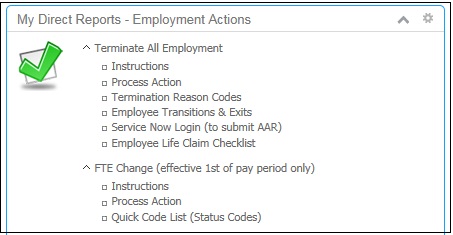
My Direct Reports – Reporting: Provides a variety of options to generate information related to employees.
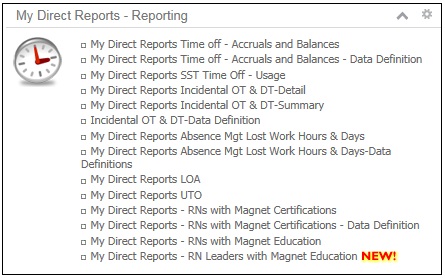
HR Systems and Resources for Managers: provides links to additional resources and applications for managers to use.